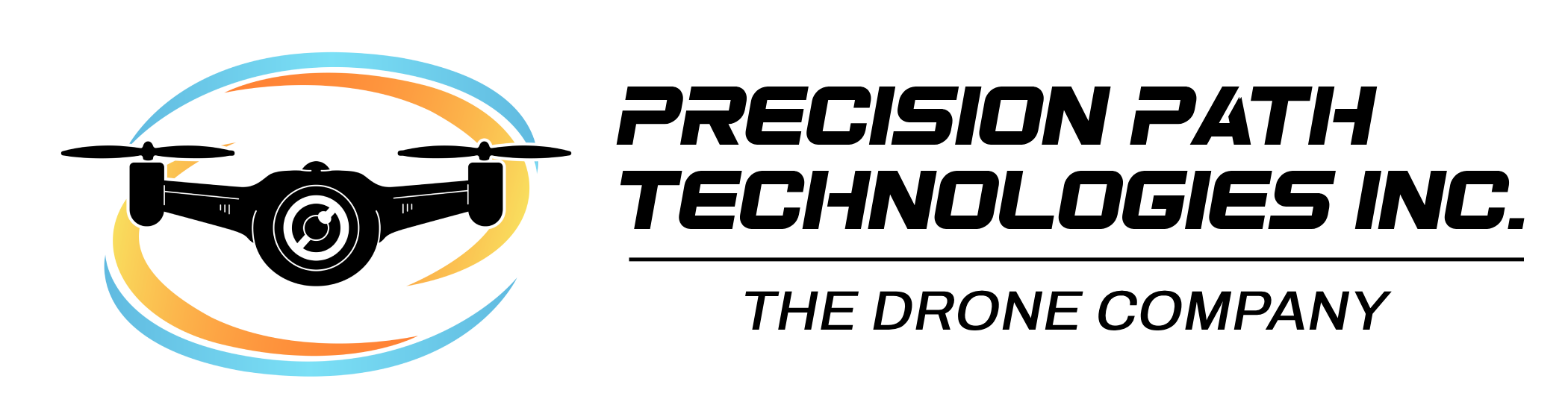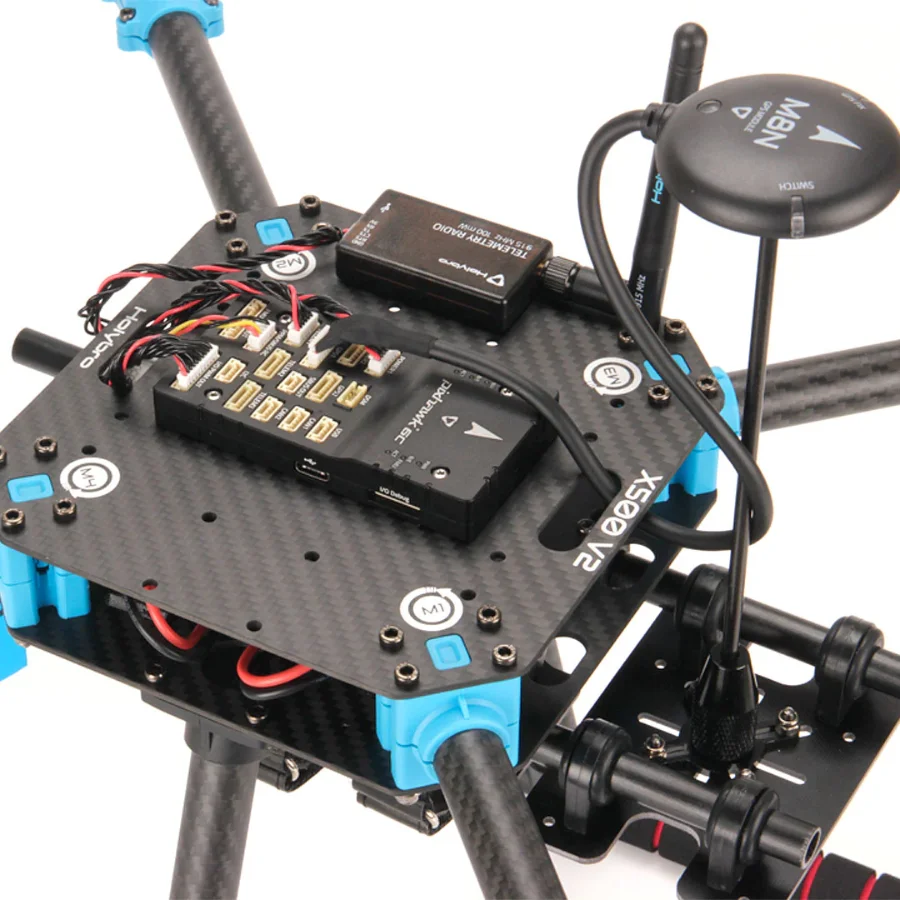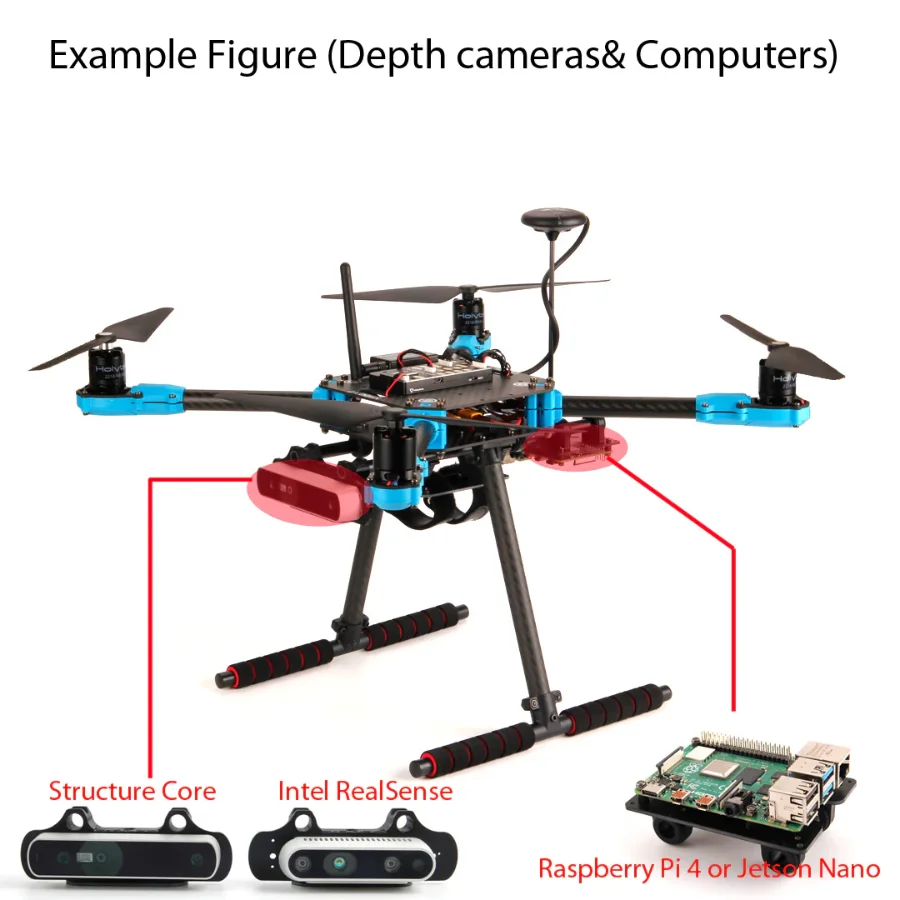PX4 Development Kit – X500 v2
Note: Currently shipping REV 8, it has 3x ICM-45686 IMU with BalancedGyro™ Technology, please see this page for the latest firmware support information.
PX4 Development Kit – X500 v2 is an affordable, lightweight, and robust carbon fiber professional development drone kit with the latest Holybro Pixhawk 6C or Pixhawk 6X Autopilot Flight Controller , M8N GPS , and plug & play SiK Telemetry Radio. It is quick and easy to assemble (~30 minutes) without the need of soldering, so you can spend more time flying and developing instead. It comes with the X500 V2 Frame Kit and motors, ESCs, power distribution boards and extra propellers. The Drone Arms are pre-installed with Motors and ESCs so they can be plugged right into the power distribution board without the need of soldering.
The Frame (X500 v2) is made with full carbon fiber twill, with carbon fiber tube arms supported by the newly designed fiber reinforced nylon connectors with convenient notches on both motor and body sides, providing a much easier & more straightforward installation. The landing gear consists of 16mm & 10mm diameter carbon fiber tubes with connectors that has been thickened and strengthened.
The platform board now has mounting holes for GPS & popular companion computers such as the Raspberry Pi 4 & Jetson Nano. There is an optional Depth Camera Mount (purchase separately) for various depth cameras such as the Intel RealSense series & Structure Core Depth Cameras. The spacing between top and bottom carbon fiber plates has been increased to provide an easier access. The adjustable battery mounting board has been enlarged to support bigger batteries for longer flight time. The rail mounting system is ready to take a whole host of camera mounts and gimbals for various applications. All tools for installation are provided in the package.
Note: The Pixhawk 6C Flight controller is compatible with both PX4 & Ardupilot, but it is shipped with PX4 open source Autopilot firmware.
Feature:
- All new Pixhawk 6C or Pixhawk 6X Flight Controller with M10 GPS Module and Plug & play SiK Telemetry Radio
- New frame design with minimal assembly time (~30 minutes), No soldering required
- Carbon Fiber frame with fiber-reinforced nylon connectors providing easy & straightforward installation
- Pre-installed motors & ESCs with simple XT30 power plugs for PDB
- Power distribution board (PDB) with XT60 & XT30 plugs
- Mount for companion computer such as Raspberry Pi & Nvidia Jetson Nano
- Optional depth camera mount for Intel RealSense & Structure Core
Note:
- The Pixhawk 6X version now ships with PM02D-HV (High Voltage) version. In PX4, you must set SENS_EN_INA228 to enable this. This HV version is only supported in ardupilot 4.4 & later. Setup Guide can be found here.
Firmware Support for M10 GPS: PX4 1.14 and ArduPilot 4.3 or newer is required.
PX4 Development Kit – X500 v2 Includes:
- Autopilot Flight controller: Pixhawk 6C (Plastic Case) & PM02 V3 or Pixhawk 6X (Standard Base) & PM02D
- M10 GPS Module
- SiK Telemetry Radio V3 433/915MHz
- X500 V2 Frame Kit (SKU30120)
- Preinstalled Items:
- 1045 Propellers (6 pcs)
- Power Distribution Board (XT60 plug for battery & XT30 plug for ESCs & peripherals)
- Other Optional Items (Sold Seperately)
- RadioMaster TX16S RC Controller
- RadioMaster R81 Receiver
- Depth Camera Mount
X500 V2 Frame Kit Details (SKU30120):
- Body – Full Carbon Fiber Top & Bottom plate (144 x 144mm, 2mm thick)
- Arm – High strength & ultra-lightweight 16mm carbon fiber tubes with newly designed fiber reinforced nylon connectors
- Landing gear – 16mm & 10mm diameter carbon fiber tubes with strengthened & improved plastic tee connectors.
- Platform board – With mounting holes for GPS & popular companion computer such as the Raspberry Pi 4 & Jetson Nano
- Dual 10mm Ø rod x 250 mm long rail mounting system
- Battery mount with two Battery Straps
- Hand tools for installation
Mechanical Specification:
- Wheelbase: 500mm
- Motor mount pattern: 16x16mm & 19x19mm
- Frame Body: 144x144mm, 2mm thick
- Landing gear height: 215mm
- Space between top and bottom plates: 28mm
- Weight: 610g
- Flight time: ~18 minutes hover with no additional payload. Tested with 5000mAh Battery.
- Payload: 1500g (without Battery, 70% Throttle)
- Battery Recommendation: 4S 3000-5000mAh 20C+ with XT60 Lipo Battery (Not Included)

Setup Guide:
PX4 Setup Guide